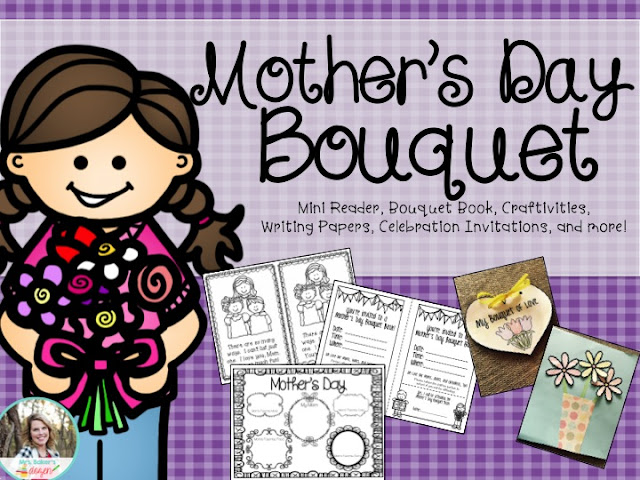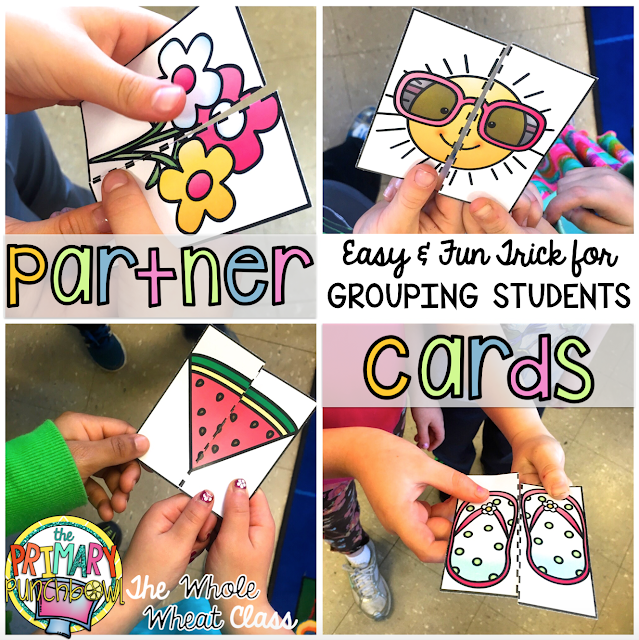Hello there! It's Megan, from Mrs. Baker's Dozen! I'm so excited to share this blog post today! Plus link it up with Doodlebugs, woo hoo!!
Today my first graders and I went all out and celebrated our mamas with a Mother's Day Bouquet Bash! It was a celebration of mommies, aunties, and grandmas. We showered them with some major flower power!
0
With just a few materials and your school's copy machine, you can create all of these sweet gifts!
First is our Bouquet of Love book! So simple and easy, just print, hole punch, and tie with pretty ribbon or yarn. The vase of flowers can be printed, colored, and pasted on construction paper. Or do what I did and cut the vase out of cute scrapbook paper ($3.00 a book at good ol' Walmart) and pasted just the tops of the flowers to make a FLIP FLAP bouquet. Underneath each flower was part of a secret message, like I Love You. My firsties decorated the classroom door with a Mother's Day directed drawing by Whimsy Workshop. Too cute!
Our big gift to our moms was an adorable flower pencil. Here's what you need to create it:
All of these materials were found at my local Walmart and cost me less than $10! Score!
Your hardest steps are cutting the flowers. Start with the leaf, which is my green cupcake liner. Fold in half three times. When it is a tiny triangle, trim off the top to a pointy leaf shape.
Next comes the petals. Pick out the cupcake liners you want, then fold just them just like the leaf. I did five here and that was pretty thick. I would recommend cutting three at a time. When you get to the last fold (tiny triangle) cut the top into a curve shape (petal). Unfold and put the flowers in the order you want. Take the leaf liner and put two tiny dots of hot glue towards the middle. Layer the flowers on each other, putting the hot glue under each one so they all stick together.
Finally, wrap some cute washi tape around a pencil (already shapened) and use a pushpin to attach the bloom to the eraser. Voila! Cute and easy gift for mom!
You can find all of these fun activities and more in my Mother's Day Bouquet unit! Check it out HERE!
Thanks for stopping by!