Hi, friends! It's Sarah from Mrs B's First Grade. I'm here today to teach you an easy way to change up your holiday cards for parents this year. Have you ever thought about having your students record themselves saying their message and attaching it to a QR Code? Read on to find out how my class will be making them!
As a first grade teacher, my students do not have the writing ability that can match their expressive language. My students have wonderful and funny things to say about their parents that they are unable to write down on paper. So, why not record them saying those things and turn it into a QR Code for them to send home? Below is a step by step guide for making Holiday QR Cards!
To start making your cards, have your students record themselves sending a holiday message to their parents or families. I let my students take an iPad and flip the camera so that they can record themselves privately. They take their iPads around the room or out in the hall. If you do not have iPads or other devices in your classroom, you could record them using your phone.
Once you have all of their videos recorded, you need to upload them to YouTube. I have a YouTube channel attached to my school email. I keep it private. When I upload a video to the channel I choose to keep it "unlisted." This means that only someone with the link can view it. I also use my students initials as the video title. I am not afraid of anyone looking, I just like to keep things as private as possible!
After you have uploaded your video to YouTube, you need to attach it to a QR Code. This is more simple than it sounds! You can take the link to the video straight from the browser, or you can click the share button and get the link that they give you there.
From there, you insert the link into qrstuff.com. You simply place it where it says "Website URL." Then you can choose a color for your QR Code and click "Download QR Code." Voila! You are done!
The last step is fun! Print out the QR code and give it to your students to decorate. They can decorate or write anything they want on the front or back of the card. They just can not write anything on the QR Code itself. After this step they can take it home and have their parents scan it. They will be able to watch a video recording that is priceless!
What other special things have you done with QR codes? I would love to hear about them!
Subscribe to:
Post Comments (Atom)
Powered by Blogger.






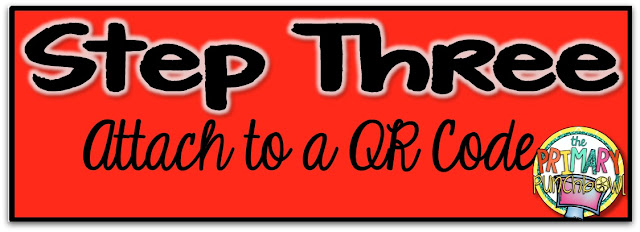











No comments